Magic Chef MCSCTE12BG1 User Manual
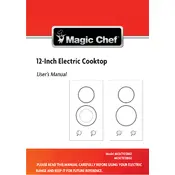
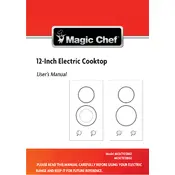
Ensure the cooktop is placed on a flat, stable surface. Connect it to a suitable power outlet, following the electrical requirements specified in the user manual. Always refer to the installation guide for specific instructions.
First, check that the cooktop is properly plugged in and the power outlet is functional. Ensure that the cookware is compatible with induction cooking. If the problem persists, consult the troubleshooting section in the user manual.
Turn off and unplug the cooktop. Once cooled, use a soft, damp cloth with mild detergent to clean the surface. Avoid abrasive cleaners to prevent scratching the glass.
Use cookware with a flat, magnetic bottom such as stainless steel or cast iron. Avoid using glass, ceramic, or aluminum cookware unless they are labeled as induction-compatible.
Press and hold the lock button for a few seconds until the lock indicator lights up. This will prevent accidental changes to the cooktop settings.
Regularly clean the surface after use to prevent residue build-up. Ensure that the fan and vents are not blocked. Perform periodic checks for any visible damage or wear.
Error codes indicate specific issues with the cooktop. Refer to the user manual to understand the meaning of each code and follow the recommended actions to resolve the issue.
Yes, the cooktop can be used in an RV or camper if there is access to a suitable power source with the correct voltage and amperage as specified in the manual.
Unplug the cooktop from the power outlet, wait for about 30 seconds, and then plug it back in. This should reset the system and resolve minor operational issues.
The cooktop includes features like overheat protection, child lock, and automatic shut-off for safety. Always refer to the user manual for detailed information on each safety feature.