Magic Chef MCBR350B2 User Manual
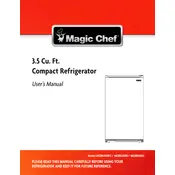
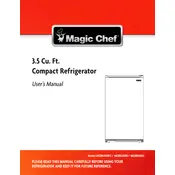
To change the temperature settings, locate the thermostat dial inside the refrigerator. Turn the dial clockwise to lower the temperature and counterclockwise to increase it.
First, check if the refrigerator is plugged in and the thermostat is set correctly. Ensure that the door seals are clean and intact. If the problem persists, it may require professional servicing.
To defrost, unplug the appliance and remove all food items. Leave the door open to allow the ice to melt naturally. Once defrosted, clean the interior and plug the refrigerator back in.
Clean the interior with a solution of mild soap and water. Rinse with a damp cloth and dry thoroughly. For exterior cleaning, use a soft cloth with mild detergent. Avoid abrasive cleaners.
First, unplug the refrigerator. Locate the light cover, remove it, and unscrew the old bulb. Replace it with a new bulb of the same type and wattage. Reattach the cover and plug the refrigerator back in.
Excessive noise can be due to the refrigerator being unlevel, items inside vibrating, or the compressor. Ensure the appliance is level, rearrange items inside, and check for any loose parts.
It is not recommended to store hot food directly in the refrigerator as it can raise the interior temperature and affect cooling efficiency. Allow food to cool to room temperature first.
The condenser coils should be cleaned at least twice a year to ensure efficient operation. Use a vacuum cleaner or a soft brush to remove dust and debris.
Store food in airtight containers and avoid overloading shelves to allow proper air circulation. Keep frequently used items at the front and ensure there is space between items for air flow.
Check if the door gasket is dirty or damaged. Clean it with mild soap and water, and if worn out, consider replacing it. Ensure the refrigerator is level and adjust the door hinges if necessary.