Magic Chef M38COD User Manual
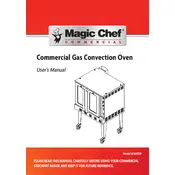
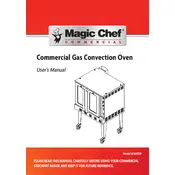
To set the clock, press the 'Clock' button, use the '+' and '-' buttons to adjust the time, and then press 'Clock' again to confirm.
First, ensure the oven is plugged in and the circuit breaker is not tripped. Check the oven settings to ensure it is correctly set to bake or broil. If the problem persists, it may require professional servicing.
Use a mixture of baking soda and water to form a paste. Apply it inside the oven, avoiding heating elements. Let it sit overnight, then wipe clean with a damp cloth.
For most cookie recipes, preheat the oven to 350°F (175°C). Always check the specific recipe for any variations.
To use the convection feature, press the 'Convection' button, set the desired temperature using the '+' and '-' buttons, and press 'Start' to begin.
Smoke may result from food spills or residue burning inside the oven. Ensure the oven interior is clean. If smoke persists, check for any faulty components and consider calling for service.
Yes, you can use aluminum foil, but avoid covering the oven bottom or blocking any vents, as this may affect air circulation and cooking performance.
If the oven temperature does not match the set temperature, or cooking results are consistently off, the thermostat may be faulty. Use an oven thermometer to check temperature accuracy.
Regularly clean the oven interior, check the door seals for wear, and inspect the heating elements for damage. Schedule professional maintenance annually for optimal performance.
To replace the oven light, ensure the oven is off and cool. Remove the glass cover, unscrew the old bulb, and replace it with a new one of the same type. Reattach the cover securely.