Lowrance X-4 Installation Manual
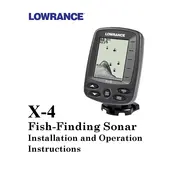
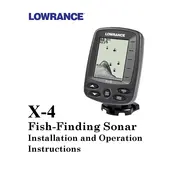
To install the Lowrance X-4 Fish Finder, begin by mounting the transducer on the transom of your boat. Ensure it's positioned below the waterline and parallel to the water surface. Secure the display unit in a convenient location, connect the power cables, and ensure all connections are tight and waterproof.
To interpret sonar readings on the Lowrance X-4, look for arches that indicate fish. The size and thickness of the arch can suggest the size of the fish. Pay attention to the bottom contour for understanding underwater structures and potential fishing spots.
If the Lowrance X-4 is not turning on, check the power connections and ensure the battery is charged. Inspect the fuse for any signs of damage and replace if necessary. Verify that the power button is functioning properly.
To reset the Lowrance X-4 to factory settings, go to the settings menu, select the 'System' option, and choose 'Reset'. Confirm the reset when prompted. This will restore all settings to their original factory defaults.
To improve depth accuracy, ensure the transducer is clean and free from algae or debris. Properly calibrate the unit by setting the correct keel offset in the settings. Avoid running the fish finder at high speeds, as this can affect accuracy.
If the screen appears foggy, it might be due to moisture. Remove the unit from the mount and place it in a dry, warm location to evaporate any internal moisture. Ensure all seals and gaskets are intact to prevent future moisture ingress.
Yes, the Lowrance X-4 Fish Finder can be used in saltwater environments. Rinse the unit and transducer with fresh water after each use to prevent salt buildup and corrosion. Regular maintenance will prolong its lifespan.
The Lowrance X-4 does not support software updates as it is a more basic model. Ensure that you're familiar with all the features it currently offers by consulting the user manual.
Incorrect speed readings may result from improper calibration. Ensure the speed sensor is clean and correctly installed. Recalibrate the sensor by following the instructions in the user manual.
Regular maintenance includes cleaning the transducer with mild detergent and water, checking all cables and connections for wear or damage, and ensuring the display unit remains dry and free of condensation. Store the unit in a dry place when not in use.