Lowrance Sirius LWX-1 Installation Manual
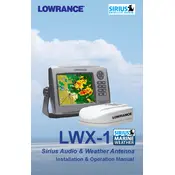
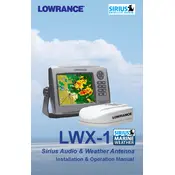
To connect the Lowrance Sirius LWX-1 Weather Module to your display unit, ensure the module is powered and use the provided Ethernet cable to connect it to the network port on your compatible Lowrance display unit.
If the weather data is not updating, check the antenna connection, ensure you have an active Sirius subscription, and verify that your device's software is up to date. Restart the module and the display unit if necessary.
The LWX-1 Weather Module uses the software of the connected Lowrance display unit. Update the display unit's software via the manufacturer's website and follow their instructions for installation.
Regular maintenance includes inspecting connections for corrosion, ensuring the antenna is unobstructed, and keeping the module dry and clean. Periodically check for software updates for your display unit.
Yes, the LWX-1 module can be used offshore as long as you are within the coverage area of the Sirius satellite service. Ensure your subscription is active for continuous updates.
With the LWX-1 Weather Module, you can receive real-time weather data including radar, storm warnings, wind speeds, sea surface temperatures, wave heights, and more, depending on your subscription level.
For connectivity issues, ensure all cables are securely connected, check for any physical damage, and confirm that the module and display unit have power. Restart the system and verify your network settings.
The LWX-1 Weather Module is compatible with select Lowrance display units. Refer to the product manual or the Lowrance website for a list of compatible models.
To activate your Sirius subscription, contact SiriusXM customer service and provide your Radio ID. Follow their instructions to complete the activation process.
If the module is not receiving a signal, check the antenna placement, ensure there are no obstructions, and verify that you are within the satellite coverage area. Reset the module and check your subscription status.