Lowrance Traditional DSI Sonar Installation Guide
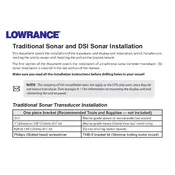
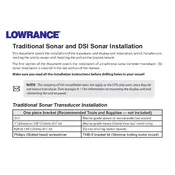
To install the Lowrance Traditional DSI Sonar Transducer, first select a suitable location on the transom where it will not be obstructed by the propeller or other hull features. Ensure the area is clean and dry. Mount the transducer bracket using the provided screws, aligning it parallel to the waterline. Finally, attach the transducer to the bracket and connect the cable to your sonar unit.
Inaccurate sonar readings can be caused by improper transducer placement or interference. Ensure the transducer is mounted level and at the correct depth. Check for any air bubbles or debris on the transducer surface. If issues persist, verify the connections and settings on the sonar unit.
If your Lowrance sonar unit displays a blank screen, first check the power connection and ensure the unit is turned on. Verify that the transducer is properly connected. If the problem continues, reset the unit to factory settings or consult the user manual for further troubleshooting steps.
Regular maintenance of the DSI Sonar Transducer involves cleaning the transducer face with mild soap and water to remove any algae or debris. Inspect the cable for wear or damage and ensure the connections are secure. Avoid using harsh chemicals or abrasives which can damage the transducer.
Yes, the Lowrance DSI Transducer is suitable for use in both freshwater and saltwater environments. After saltwater use, rinse the transducer with fresh water to prevent salt buildup and corrosion.
To adjust the sensitivity settings on your Lowrance sonar unit, access the main menu and navigate to the sonar settings. Increase or decrease the sensitivity to optimize the display for your current water conditions. Higher sensitivity may be required in deeper waters, while lower settings can reduce clutter in shallower areas.
Interference on your sonar display could be caused by electrical noise from other devices on the boat, such as radios or trolling motors. Ensure all electronic devices are properly grounded. You may also try adjusting the frequency settings on your sonar unit to reduce interference.
The Lowrance DSI Sonar Transducer is compatible with many Lowrance units, but not all. It is important to check the compatibility of your specific sonar unit model with the transducer. Refer to the product specifications or consult with Lowrance support for compatibility confirmation.
Painting the transducer is not recommended as it can affect performance. If you need to camouflage the transducer, use a marine-grade, water-based antifouling paint and apply a thin coat, ensuring not to cover the transducer's active face.
To update the software on your Lowrance sonar unit, visit the Lowrance website and download the latest update for your specific model. Transfer the update to a microSD card and insert it into the unit. Follow the on-screen prompts to complete the software update.