Lowrance Hook2 7 Installation Guide
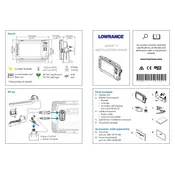
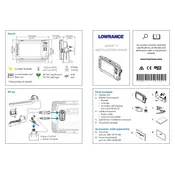
To update the software, download the latest update from the Lowrance website onto a microSD card. Insert the card into the device and turn it on. Follow the on-screen prompts to complete the update.
Ensure the GPS is enabled in the settings. Check for any obstructions blocking the signal. If the issue persists, perform a soft reset by turning off the unit and then back on.
Ensure the transducer is clean and properly mounted. Adjust the sensitivity settings in the menu for clearer images and fewer false readings.
Check the power connections and ensure the battery is fully charged. Inspect the fuse and replace if necessary. If the problem persists, consult the manual for further troubleshooting steps.
To save a waypoint, press the waypoint button on the device. To review, go to the navigation menu and select 'Waypoints' to view your saved locations.
Regularly clean the screen and transducer with a soft cloth. Check all cables and connections for wear and secure fit. Store the device in a dry place when not in use.
Increase the brightness and contrast settings in the display menu. Consider using a sun cover or hood to reduce glare on the screen.
Yes, the Hook2 7 can be used in saltwater. Ensure the transducer is rated for saltwater use and rinse with fresh water after each use to prevent corrosion.
Verify that the transducer is properly connected and not obstructed. Check the sonar settings to ensure the correct frequency is selected. Perform a reset if necessary.
To reset, go to the settings menu, select 'System', and then choose 'Restore Defaults'. Confirm the reset to return the device to factory settings.