Lowrance SonicHub Installation Guide
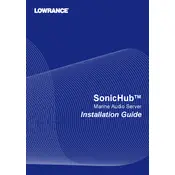
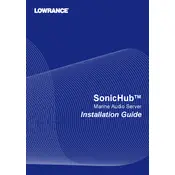
To connect your Lowrance SonicHub Audio Server to an NMEA 2000 network, use an NMEA 2000 drop cable to link the server's NMEA 2000 port to a T-connector on the network. Ensure the network is properly terminated at both ends.
First, check the power connections and ensure that the power cable is securely connected. Verify that the power source is operational and that the fuse is intact. If the problem persists, consult the user manual for troubleshooting tips or contact technical support.
To update the firmware, download the latest firmware version from the Lowrance website and transfer it to a USB drive. Insert the USB drive into the SonicHub’s USB port and follow the on-screen instructions to complete the update.
Check the audio source and volume settings on your connected device. Ensure that the speaker wires are properly connected and not damaged. Also, verify that the SonicHub is selected as the active audio source.
Yes, you can stream music from your phone via Bluetooth. Pair your phone with the SonicHub by going to the Bluetooth settings on your phone and selecting the SonicHub from the list of available devices.
To reset your SonicHub to factory settings, turn off the unit, then hold down the reset button while turning it back on. Keep holding the button for about 10 seconds until the reset process begins.
Regularly check connections for corrosion, clean the device with a soft, damp cloth, and ensure that the firmware is up to date. Avoid exposing the unit to extreme temperatures and moisture.
Ensure there are no obstructions between your device and the SonicHub, and minimize interference from other electronic devices. Keep the software on your phone and SonicHub updated for optimal performance.
Yes, you can control the SonicHub from a compatible chartplotter using the NMEA 2000 network. Ensure both devices are properly connected to the network and that the chartplotter supports SonicHub integration.
Check all network connections and ensure that the SonicHub is properly powered. Inspect the NMEA 2000 backbone for any loose or damaged cables. If the issue persists, reset the SonicHub and update its firmware.