Lowrance Simrad B&G WIFI-1 Installation Guide
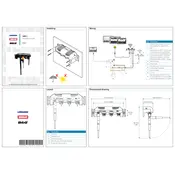
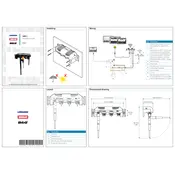
To connect the WIFI-1 Module to your chartplotter, ensure that both devices are powered on. Access the network settings on your chartplotter and search for available networks. Select the network name (SSID) of the WIFI-1 Module and enter the password provided in the user manual to establish a connection.
If the WIFI-1 Module is not connecting, first ensure that it is receiving power and is turned on. Check if the module is within range and that there are no obstructions. Restart both the module and your device, and try reconnecting. If the issue persists, verify your network settings and consult the user manual for troubleshooting steps.
Yes, software updates for the WIFI-1 Module can be performed. Visit the official website of the manufacturer to check for available updates. Follow the instructions provided to download and install the latest firmware. Ensure your module is connected to a stable power source during the update process.
To reset the WIFI-1 Module to factory settings, locate the reset button on the module. Press and hold the button for about 10 seconds until the LED indicators flash. Release the button and allow the module to reboot, restoring it to factory defaults.
The WIFI-1 Module typically has a range of up to 100 meters (328 feet) in open areas. However, the range can be affected by environmental factors such as walls, obstacles, and interference from other electronic devices.
To enhance the security of your WIFI-1 Module network, change the default SSID and password to something unique. Enable WPA2 encryption for the wireless network, and regularly update the module's firmware to protect against vulnerabilities.
Yes, the WIFI-1 Module supports multiple device connections simultaneously. Ensure that all devices are within range and have the correct network credentials to connect to the module's network.
If the LED on the WIFI-1 Module is not lighting up, check the power connections and ensure the power supply is functioning correctly. Inspect the cables for any damage and try using a different power outlet. If the problem persists, consult the user manual or contact customer support.
Yes, the WIFI-1 Module is designed for marine environments and is built to withstand the conditions found on boats and other watercraft. It is important to follow the installation instructions and ensure the unit is mounted securely to prevent exposure to direct water contact.
The WIFI-1 Module requires minimal maintenance. Regularly check the connections and cables for wear and tear. Ensure that the module's firmware is up to date. Clean the unit with a soft, dry cloth to remove any dust or debris that might accumulate over time.