Lowrance Simrad B&G SonicHub 2 Installation Guide
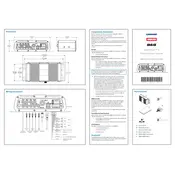
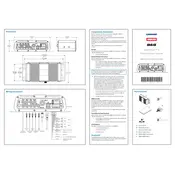
To connect your SonicHub 2 to a Lowrance display, use the NMEA 2000 network. Ensure the SonicHub 2 is powered on and that the NMEA 2000 cable is securely connected to both the SonicHub 2 and the display unit. Then, select the SonicHub 2 as the audio server in the display's settings menu.
First, check that the speakers are properly connected to the SonicHub 2. Ensure that the volume is not muted and that the correct audio source is selected. Verify all cables are intact and securely connected. If the issue persists, try resetting the SonicHub 2 to factory settings.
To update the firmware, download the latest firmware file from the Lowrance website onto a USB drive. Insert the USB drive into the SonicHub 2's USB port, and follow the on-screen instructions on your display unit to complete the update process.
Yes, you can stream music via Bluetooth. Pair your smartphone with the SonicHub 2 by enabling Bluetooth on your phone and selecting SonicHub 2 from the list of available devices. Once paired, you can stream audio directly from your phone.
Regularly check all connections and cables for wear or corrosion. Keep the unit dry and clean, and protect it from extreme temperatures. It is also advisable to periodically update the firmware to the latest version for optimal performance.
To reset to factory settings, navigate to the audio settings menu on your display unit, select the SonicHub 2, and choose the 'Reset to Factory Settings' option. Confirm the reset when prompted.
The SonicHub 2 can handle various audio sources including AM/FM radio, USB music files, and Bluetooth streaming. It also supports auxiliary input for other audio devices.
Ensure that the SonicHub 2 is properly connected to the NMEA 2000 network and powered on. Check the network status on your display unit. If the problem persists, inspect the cables and connections for any faults or damages.
Yes, you can control the SonicHub 2 remotely using a compatible Lowrance, Simrad, or B&G display unit connected through the NMEA 2000 network. You can also use Bluetooth to control some functions via your smartphone.
Ensure there are no large obstacles between your smartphone and the SonicHub 2. Keep the device within a reasonable range (usually 10 meters) and ensure that both devices have the latest firmware updates. Avoid interference from other electronic devices.