Lowrance Simrad B&G Loop S Installation Guide
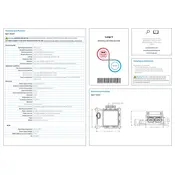
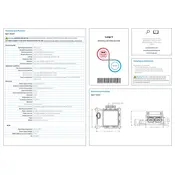
To update the software, connect the device to Wi-Fi, navigate to the settings menu, select 'System', then 'Software Update', and follow the on-screen instructions to download and install the latest updates.
First, check the power connections and ensure the battery is charged. Verify the inline fuse is intact and not blown. If the problem persists, a hard reset might be required, or consult the support team.
Yes, you can connect your fish finder to a smartphone using the Lowrance app for enhanced features such as waypoint management and detailed mapping. Ensure Bluetooth is enabled on both devices.
To calibrate the transducer, access the calibration settings from the main menu, select 'Sonar', then 'Transducer Calibration', and follow the prompts to complete the process.
Check that the transducer is securely connected and positioned correctly. Inspect for any physical damage. Ensure the software is up-to-date. If problems continue, reset the sonar settings to default.
To extend battery life, reduce screen brightness, limit unnecessary features like Wi-Fi when not in use, and regularly check connections for efficiency. Consider using a high-capacity battery for longer sessions.
Yes, you can customize the display by accessing the display settings menu, where options like color schemes, split-screen layouts, and data overlays can be adjusted to your preference.
Regularly check cables and connections for corrosion, clean the screen with a soft cloth, and ensure software is up-to-date. Store the device in a dry place when not in use to prevent moisture damage.
To set up waypoint navigation, access the navigation menu, select 'Waypoints', then 'Add New Waypoint', enter the desired coordinates, and save the waypoint for future navigation.
Ensure the transducer is correctly aligned and free from obstructions. Check for software updates, and verify that the depth range settings are appropriately configured. Reset the depth settings if necessary.