Lowrance Simrad B&G Loop M Installation Guide
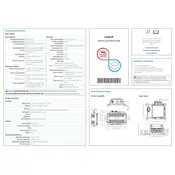
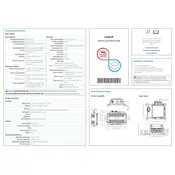
To update the software, download the latest update from the official website onto a microSD card. Insert the card into the device and follow the on-screen instructions to complete the update process.
Check the power connections and ensure the transducer is properly connected. Make sure the unit is turned on and the software is up-to-date. If the problem persists, perform a factory reset.
Ensure the transducer is mounted correctly and clean from debris. You can also adjust the sensitivity settings in the menu to enhance depth accuracy.
Yes, the Lowrance Simrad B&G Loop M Fish Finder is designed for both freshwater and saltwater use. However, ensure you rinse the transducer with fresh water after each use in saltwater to prevent corrosion.
Make sure the transducer is not obstructed and is fully submerged. Check the sensitivity settings and adjust them to detect fish in the specific water conditions you are in.
To reset the device to factory settings, navigate to the settings menu, select 'System', and then choose 'Restore Defaults'. Confirm the reset when prompted.
Clean the screen with a soft, damp cloth and avoid using harsh chemicals. Regularly check and clean the transducer to ensure optimal performance. Store the unit in a dry place when not in use.
Colors on the display indicate the strength of the sonar return. Strong returns (hard bottoms or large fish) are shown in red or orange, while weaker returns (soft bottoms or small fish) appear in blue or green.
Yes, the Lowrance Simrad B&G Loop M Fish Finder can connect to smartphones or tablets via Wi-Fi or Bluetooth. Use the companion app to sync data and control the device remotely.
Ensure the GPS module is properly connected and has a clear view of the sky. Check for any software updates that might address GPS issues and reset the GPS configuration if necessary.