Lowrance Simrad B&G Broadband 4G Installation Guide
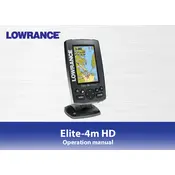
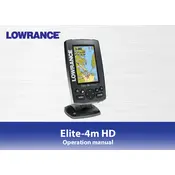
To install the Broadband 4G Radar, mount the radar dome on a stable surface, connect the power cable, and interface it with your navigation display using the Ethernet cable. Refer to the installation manual for detailed steps and safety precautions.
Check the power cable connections, ensure the fuse is intact, and verify that the power supply meets the radar's voltage requirements. If the problem persists, consult the troubleshooting section of the manual or contact support.
To update the radar's software, download the latest update from the manufacturer's website onto a USB drive. Insert the USB into your navigation display, then follow the on-screen instructions to complete the update process.
Regularly inspect the radar dome for physical damage and clean it with a soft cloth and mild detergent. Check all cable connections for corrosion or wear, and ensure the mounting hardware is secure.
Adjust the gain and sea clutter settings on your radar display to reduce interference from rain or waves. Utilize the radar's weather mode if available, and refer to the user manual for specific tuning instructions.
Ensure the radar is powered on and properly connected to the display unit. Check the Ethernet cable for any damage. If the issue persists, perform a system reset or consult the technical support team for assistance.
The Broadband 4G Radar offers a range up to 36 nautical miles. Use the range control on your display to adjust the radar range according to your needs, keeping in mind that higher ranges may require manual tuning of other settings.
Yes, the Broadband 4G Radar can be integrated with compatible navigation systems and chartplotters via Ethernet or NMEA 2000 networks. Consult your equipment manuals for specific integration instructions.
Learn to distinguish between different echo types, such as stationary and moving targets. Use the radar's target tracking features and refer to the user guide for tips on interpreting radar data accurately.
Ensure the radar dome is free from obstructions and correctly aligned. Calibrate the radar using the display's calibration menu, and adjust gain and clutter settings as needed. Consult the support documentation for further guidance.