Lowrance Hook-3x DSI Operation Manual
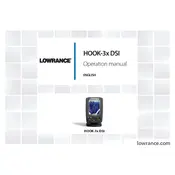
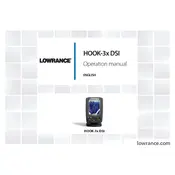
To perform a basic setup, power on the unit and follow the on-screen prompts to select your language, set the units of measurement, and adjust the display settings. Make sure the transducer is properly connected and submerged in water for accurate readings.
First, check the power connections and ensure the battery is fully charged. Inspect the fuse and replace it if necessary. If the unit still doesn’t power on, perform a reset by holding the power button for a few seconds.
To reset the device to factory settings, press and hold the MENU button, select SETTINGS, then SYSTEM, and finally select RESTORE FACTORY SETTINGS. Confirm your selection and the device will reset.
DownScan Imaging provides a detailed view of the underwater environment. Fish appear as small dots or arches, while structures like rocks and vegetation are displayed in high detail. Adjust the contrast for better visibility of the details.
Ensure the transducer is properly mounted and submerged. Check the cable connections for any damage or corrosion. Make sure the surface beneath the transducer is clear of debris. If the issue persists, inspect the transducer for physical damage.
Regularly clean the display with a soft, damp cloth to prevent smudges. Inspect the transducer for any algae or debris buildup. Store the unit in a cool, dry place when not in use to protect it from environmental damage.
The Hook-3x DSI does not support software updates as it is a standalone device. Ensure your unit is functioning correctly with the current software version.
Yes, the Hook-3x DSI can be used in saltwater. After each use, rinse the transducer and unit with fresh water to prevent salt buildup, which can damage the equipment over time.
Press the MENU button, select SENSITIVITY, and use the arrow keys to increase or decrease the sensitivity level. A higher sensitivity will show more detail but may also display more noise. Adjust based on water conditions.
Increase the backlight brightness in the settings menu. Additionally, consider using a sun cover or adjusting the viewing angle to reduce glare on the screen.