Lowrance Elite-3X DSI Operation Manual
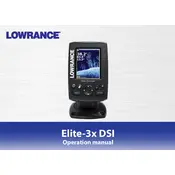
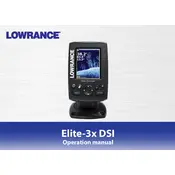
To install the Lowrance Elite-3X DSI, first mount the transducer on the transom of your boat using the included mounting bracket. Ensure it is parallel to the waterline. Then, connect the transducer cable to the back of the display unit and mount the display in a location that is easily viewable while operating your boat.
Check the power connection to ensure the device is receiving power. Verify that the inline fuse is not blown and that the battery is fully charged. If these are fine, try resetting the device by holding the power button for at least 10 seconds.
Ensure the transducer is installed at the correct angle and depth. Avoid running the transducer cable alongside other electrical wiring to minimize interference. Regularly clean the transducer face for optimal performance.
High-speed movement can cause turbulence, affecting sonar readings. Ensure the transducer is mounted in a location with minimal water disturbance and consider slowing down for more accurate readings.
The Elite-3X DSI does not support software updates as it is a basic model. Ensure you are using the device within its intended parameters and consult the manual for any specific operational advice.
Routinely check the transducer for any debris or damage, clean the display screen with a soft, damp cloth, and inspect all connections for corrosion. Store the fish finder in a cool, dry place when not in use.
Place the transducer in a bucket of water while the unit is powered on. If it produces a clicking sound, it is likely functioning. For a more thorough test, check for consistent sonar readings when in use on water.
Yes, the Elite-3X DSI is suitable for both freshwater and saltwater environments. However, after use in saltwater, rinse the transducer with fresh water to prevent salt buildup.
The color display represents different sonar return strengths, with brighter colors indicating stronger returns, such as from harder bottoms or larger fish.
Downscan imaging provides a detailed view of underwater structures and fish. Look for defined shapes and shadows that indicate fish or objects. Adjust sensitivity and contrast to enhance image clarity.