Lexus LS 2021 Owner's Manual
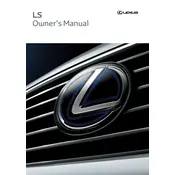
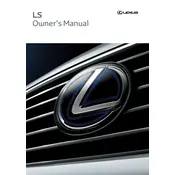
To pair your smartphone, turn on Bluetooth on your device. On the Lexus LS 2021 multimedia screen, go to 'Menu' > 'Setup' > 'Bluetooth'. Select 'Add Device' and choose your phone from the list. Confirm the pairing code on both devices to connect.
To reset the maintenance light, press the 'Start' button twice without pressing the brake. Navigate to the 'Settings' menu on the dashboard using the steering wheel controls. Scroll to 'Maintenance Reset' and press 'Enter'. Confirm the reset when prompted.
To enable adaptive cruise control, press the 'On' button on the steering wheel. Use the 'Set' button to set your desired speed. Adjust the following distance using the 'Distance Control' button. The system will maintain the speed and distance.
If the navigation system is unresponsive, try restarting the vehicle. If the issue persists, check for updates or reset the system by navigating to 'Menu' > 'Setup' > 'General' > 'Software Update'. If problems continue, contact a Lexus dealer.
To change the cabin air filter, open the glove box and remove the damper. Slide the glove box out to access the filter cover. Remove the cover, take out the old filter, and insert a new one. Reattach the cover and glove box.
If the power liftgate is not working, use the manual release lever located inside the trunk through the rear seats. Fold down the rear seats to access the trunk and pull the lever to open the trunk manually.
To adjust the head-up display, navigate to 'Menu' > 'Setup' > 'HUD' on the multimedia screen. You can change the brightness, position, and content displayed. Use the steering wheel controls to make adjustments as needed.
If the vehicle won't start, check if the key fob battery is dead. Ensure the vehicle is in 'Park' and the brake pedal is fully pressed. Verify that the battery terminals are clean and secure. If the issue persists, consult a Lexus technician.
To set up Lexus Enform, download the Lexus Enform App Suite on your smartphone. Register or log in with your Lexus account. Connect your phone to the vehicle's Bluetooth. Access Enform features through the multimedia system under 'Apps'.
The recommended tire pressure is usually found on a sticker inside the driver's door or in the owner's manual. To check tire pressure, use a tire pressure gauge on each tire's valve stem. Adjust the pressure as needed to match the recommended levels.