Ledger Nano S User Manual
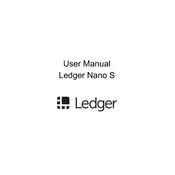
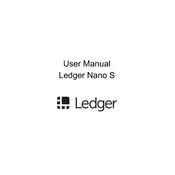
To set up your Ledger Nano S, connect it to your computer via USB, initialize as a new device, choose a PIN code, and write down your 24-word recovery phrase. Follow the on-screen instructions on the Ledger Live app to complete the setup.
If you forget your PIN, reset the device by entering the wrong PIN three times. Then, restore your Ledger Nano S using your 24-word recovery phrase.
Open Ledger Live, connect your device, and navigate to the Manager tab. Follow the prompts to update the firmware. Ensure you have your recovery phrase handy in case a reset is needed.
Ensure your USB cable is properly connected and not damaged. Try a different USB port or cable. Make sure the Ledger Live app is up-to-date and that your computer recognizes the device in the device manager.
Yes, you can use your Ledger Nano S with multiple computers. Simply install the Ledger Live app on each computer and connect your device to manage your assets.
During setup, choose "Restore from recovery phrase" on your Ledger Nano S. Enter your 24-word recovery phrase when prompted, and follow the instructions to complete the restoration.
Check if the device is properly connected to a power source. If the issue persists, try using a different USB cable or port. If the problem continues, contact Ledger support for assistance.
Always keep your 24-word recovery phrase secure and never share it. Enable a PIN code and use a strong password for the Ledger Live app. Regularly update the firmware and avoid connecting to untrusted networks.
Open Ledger Live, go to the Manager tab, and connect your device. Browse the app catalog and install the desired apps on your Ledger Nano S.
Immediately use your 24-word recovery phrase to restore your accounts on a new Ledger device. Your assets remain secure as long as the recovery phrase is safe.