Kubota SA20-37260 Operator's Manual
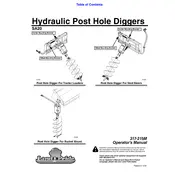
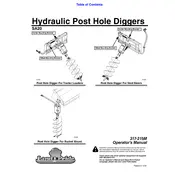
To attach the Kubota SA20-37260 Hole Digger, first ensure the tractor is on a level surface and turned off. Align the three-point hitch of the tractor with the digger's mounting frame. Securely attach the top link and lift arms, ensuring all pins are properly locked. Finally, connect the PTO shaft to the tractor's PTO output.
Regular maintenance includes checking and tightening all bolts and nuts, lubricating all moving parts, inspecting the auger for wear or damage, and checking the gearbox oil level. Replace any damaged parts and ensure the digger is cleaned after each use to prevent rust and debris buildup.
If the auger doesn't rotate, first check the PTO shaft connection to ensure it is properly engaged. Verify the tractor's PTO is functioning. Inspect the shear bolt on the auger drive shaft; replace it if broken. Lastly, check for obstructions around the auger and remove any debris.
To transport the hole digger safely, raise the auger to its highest position and ensure it is securely locked. Use transport locks if available and drive slowly, especially over uneven terrain. Always ensure the digger is properly secured to prevent shifting during transport.
The Kubota SA20-37260 Hole Digger is designed to handle a variety of soil types, including clay, loam, and sandy soils. However, extremely rocky or hard soils may require additional equipment or pre-drilling to break up the ground.
Adjust the depth by controlling the three-point hitch lever on the tractor. Lower the auger slowly into the ground to the desired depth. Use the depth gauge (if available) to monitor and maintain consistent hole depths across multiple digs.
Always wear appropriate personal protective equipment, including gloves, safety goggles, and steel-toed boots. Ensure bystanders are at a safe distance. Do not operate the digger on steep slopes or uneven terrain. Follow all manufacturer guidelines and don't exceed recommended operational limits.
Excessive vibration can be caused by unbalanced auger blades or debris caught in the auger. Inspect and clean the auger blades, ensuring they are balanced and free of damage. Tighten any loose bolts and check the alignment of the digger.
If the auger becomes stuck, stop the PTO immediately to avoid damage. Attempt to reverse the auger slightly to dislodge it. If this fails, manually dig around the auger to release pressure and remove debris before attempting to lift it out with the tractor's hydraulic system.
To ensure longevity, perform regular maintenance checks, store the digger in a dry, sheltered location, and use it within its operational limits. Protect it from harsh weather conditions and regularly inspect for rust or wear. Proper lubrication and timely replacement of worn parts are crucial.