Kubota RC2512 Operator's Manual
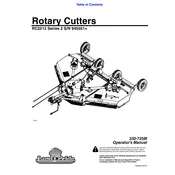
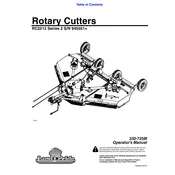
To attach the Kubota RC2512 Cutter, ensure the tractor is on a level surface and turned off. Align the cutter's hitch with the tractor's drawbar, then secure with the appropriate pins and clips. Connect the PTO shaft securely and attach safety chains. Always refer to both the cutter and tractor manuals for specific instructions.
Regular maintenance includes checking blade sharpness and wear, lubricating all grease points, inspecting belts and PTO shafts, and tightening all bolts and fasteners. It is recommended to perform these checks before each use and conduct a thorough inspection after every 50 hours of operation.
Uneven cutting can be caused by dull blades, incorrect cutter height, or uneven tire pressure. First, ensure all blades are sharp and balanced. Adjust the cutter height to match your desired cutting level and check tire pressure for uniformity.
Always wear appropriate safety gear such as gloves, goggles, and hearing protection. Ensure bystanders are at a safe distance, and never operate the cutter on inclines steeper than recommended. Follow all safety guidelines outlined in the user manual.
Excessive vibration can be caused by unbalanced or damaged blades, loose bolts, or an uneven terrain. Check that all blades are properly balanced and inspect them for damage. Tighten any loose bolts and ensure the cutting surface is level.
To replace the blades, first disconnect the PTO and ensure the cutter is on a stable surface. Use appropriate tools to remove the blade bolts, then replace with new blades, ensuring they are installed in the correct orientation. Tighten all bolts securely. Always consult the manual for specific instructions.
Check if the blades are dull or damaged and sharpen or replace them as necessary. Ensure the cutter height is properly adjusted for the terrain and that the PTO shaft is functioning correctly. Inspect all belts and components for wear and replace as needed.
While the Kubota RC2512 Cutter can operate in damp conditions, it is not advised to use it in overly wet environments as this can lead to clogging and uneven cutting. Ensure the ground is not too soft to prevent getting stuck.
Adjust the cutting height by manipulating the wheel spacers or adjusting the hydraulic lift if equipped. Refer to the user manual for specific adjustment procedures to ensure even cutting and avoid damage to the cutter.
Before operating, inspect the blades for sharpness and damage, check the oil levels in the gearbox, ensure all guards and shields are in place, and verify the PTO shaft is securely connected. Additionally, check tire pressure and ensure all bolts are tightened.