Kubota CP3012LF Operator's Manual
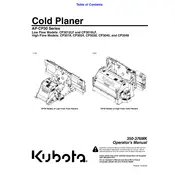
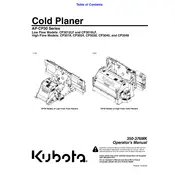
The recommended maintenance schedule includes daily checks, such as inspecting the cutting teeth and hydraulic system, weekly lubrication of all moving parts, and monthly inspection of the drive belts and electrical connections. Refer to the user manual for a detailed maintenance checklist.
Check the fuel system for blockages, ensure that the air filter is clean, inspect the hydraulic fluid levels, and verify that the engine is receiving adequate power supply. If the issue persists, consult a professional technician.
Always wear appropriate personal protective equipment, ensure that all guards and shields are in place, avoid operating the machine on steep slopes, and never leave the machine unattended while it is running.
To adjust the cutting depth, use the depth control lever located on the operator panel. Refer to the user manual for specific instructions on calibrating the cutting depth to ensure precision in your work.
Excessive vibration can be caused by worn cutting teeth, imbalanced drums, or loose components. Inspect and replace worn parts, balance the drum, and tighten any loose bolts or screws.
To replace the cutting teeth, first ensure the machine is turned off and the drum is secured. Use the appropriate tools to remove the worn teeth and replace them with new ones, ensuring they are securely fastened.
Use the hydraulic fluid type specified in the user manual, typically a high-quality ISO VG 46 hydraulic oil. Always ensure the fluid is clean and free from contaminants.
Improve fuel efficiency by regularly maintaining the engine, ensuring proper tire pressure, operating the machine at optimal speeds, and avoiding unnecessary idling.
Check the battery for charge, ensure the fuel tank is full, inspect the starter motor and ignition switch, and verify that all safety switches are engaged.
Clean the exterior with a damp cloth, remove debris from the cutting drum and teeth, and ensure all vents and filters are clear of dust. Regularly check for any signs of wear or damage while cleaning.