Kubota AP-SC6072 Operator's Manual
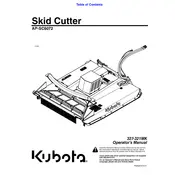
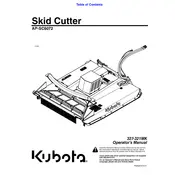
Begin by thoroughly reading the user manual. Ensure that all safety guards are installed. Check all connections and fasteners for tightness. Fill the fuel and oil reservoirs as per specifications and perform a test run to ensure correct operation.
Perform daily checks on the blades, belts, and safety features. Change the oil every 50 hours of operation, and replace air filters after every 100 hours. Conduct a comprehensive inspection every 200 hours.
Check the fuel level and ensure that the fuel valve is open. Inspect the spark plug for damage or deposits. Verify that the ignition switch is in the correct position and the battery is charged.
Inspect the blades for damage or imbalance. Check that all mounting bolts are secure. Examine the belts for wear and replace if necessary. Ensure that the machine is on a stable surface.
Turn off the engine and disconnect the spark plug wire to prevent accidental starting. Use the appropriate tools to remove and replace the blades, ensuring they are securely fastened and balanced.
Inspect the air filter for clogging and clean or replace it as needed. Check the fuel filter and lines for obstructions. Ensure the blades are sharp and properly aligned.
Locate the cutting height adjustment lever or knob. Adjust to the desired height setting, ensuring the machine is turned off and on a level surface to avoid injury.
Clean the cutter thoroughly and drain the fuel tank. Store in a dry, sheltered location. Disconnect the battery and cover the machine to protect it from dust and moisture.
Maintain a regular maintenance schedule, ensure the air filter is clean, and use the recommended fuel type. Avoid overloading the cutter and keep the blades sharp for efficient cutting.
After each use, clean the cutter to remove debris and grass clippings. Inspect for any wear or damage. Lubricate moving parts as recommended in the user manual to prevent rust and ensure smooth operation.