Kubota AP-SC2560 Operator's Manual
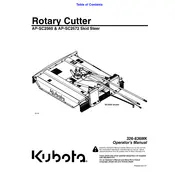
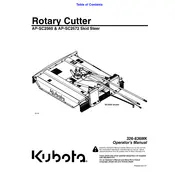
To attach the Kubota AP-SC2560 Cutter to a tractor, ensure the tractor is on a level surface. Align the cutter's hitch with the tractor's three-point linkage, then secure it using the appropriate pins and safety clips. Make sure all connections are tight and check the PTO shaft for proper length and secure attachment.
Routine maintenance for the Kubota AP-SC2560 Cutter includes checking and tightening all bolts and nuts, lubricating all grease points, inspecting blades for sharpness and damage, and checking belts for wear. Additionally, clean the cutter after each use to prevent debris buildup.
To troubleshoot uneven cutting, first ensure the cutter is level. Check tire pressure on the tractor and ensure blades are sharp and properly aligned. Inspect for any obstructions in the cutter deck and make sure the PTO speed is appropriate for the cutting conditions.
Blades should be sharpened every 25 hours of use or whenever they become dull, which is often indicated by uneven cutting or tearing of grass. Always balance the blades after sharpening to ensure smooth operation.
To adjust the cutting height, locate the height adjustment lever or mechanism on the cutter. Follow the manufacturer's instructions to raise or lower the deck to the desired cutting height. Ensure both sides are even to maintain an even cut.
Excessive vibration can be caused by unbalanced blades, debris in the cutter deck, or loose bolts. Check that the blades are balanced and securely attached. Clear any debris and tighten all loose components. If the issue persists, inspect the PTO shaft and drivetrain.
To replace a broken belt, first disconnect the PTO and turn off the tractor. Remove any guards as necessary to access the belt. Take note of the belt routing, then remove the old belt and install a new one following the same path. Reattach any guards and verify proper tension.
Always wear appropriate safety gear, including eye protection and sturdy footwear. Ensure all safety guards are in place and functional. Operate the cutter at recommended speeds and avoid cutting on slopes steeper than recommended. Keep bystanders at a safe distance.
To prevent clogging, ensure the blades are sharp and the deck is clean. Adjust the cutting height to avoid cutting too much grass at once, especially in wet conditions. Operate at an appropriate speed for the thickness and height of the grass being cut.
If the cutter is not starting, verify that the PTO is engaged and all safety switches are activated. Check the tractor’s battery and electrical connections. Ensure the cutter is properly attached and inspect the PTO shaft for any obstructions.