Kubota AP-DZ3096 Operator's Manual
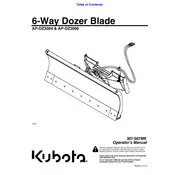
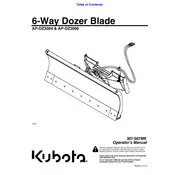
To attach the Kubota AP-DZ3096 Dozer Blade, first align the blade’s hitch with the tractor’s mounting points. Secure the blade by inserting the hitch pins and locking them in place. Ensure hydraulic hoses are properly connected and check for leaks before operation.
Perform a visual inspection before each use, checking for wear and damage. Lubricate pivot points every 50 hours of operation. Inspect hydraulic hoses and fittings for leaks monthly and replace as necessary. Conduct a thorough inspection annually and replace any worn parts.
If the blade is not responding to hydraulic controls, check for hydraulic fluid levels and refill if necessary. Inspect hoses for leaks or blockages. Ensure that quick couplers are properly connected. Consult the user manual for specific pressure settings and adjust if needed.
Always wear appropriate personal protective equipment, such as gloves and safety glasses. Ensure bystanders are at a safe distance. Do not operate the blade on steep inclines or uneven terrain. Always lower the blade to the ground when not in use to prevent accidental movement.
To adjust the angle of the dozer blade, use the hydraulic control lever to set the desired angle. Ensure the tractor is on stable ground, and make small adjustments as needed. Lock the angle in place using the control settings provided on the tractor.
Check the blade's alignment with the ground. Inspect the linkage and pivot points for any signs of wear or damage. Adjust the leveling mechanism according to the user manual. If problems persist, consult a professional technician.
Yes, the Kubota AP-DZ3096 Dozer Blade can be used for snow removal. Ensure that the blade is equipped with a suitable cutting edge for snow and adjust the blade angle for optimal snow displacement. Operate at a safe speed to avoid damaging the blade or tractor.
Clean the blade thoroughly to remove dirt and debris. Apply a rust-preventative coating to the metal surfaces. Store the blade in a dry, sheltered area to protect it from weather elements. Ensure it is securely positioned to prevent tipping or falling.
Inspect the hydraulic system for airlocks and bleed if necessary. Check the linkage for any obstructions or debris. Lubricate the control lever mechanism and pivot points. If the issue persists, have a professional inspect the hydraulic controls.
To replace a damaged cutting edge, first secure the blade on a stable surface. Remove the bolts securing the cutting edge using the appropriate tools. Align the new cutting edge and fasten it securely with new bolts. Ensure all bolts are tightened to the specified torque.