KORG AX5B Easy Start Guide
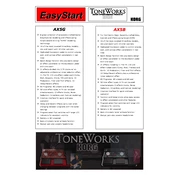
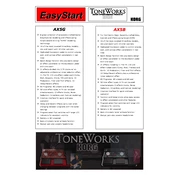
To perform a factory reset on the KORG AX5B, turn off the unit. Press and hold the PROGRAM and WRITE buttons, then turn the power back on. Release the buttons when "InIt" appears on the display.
The KORG AX5B does not support firmware updates as it functions with a fixed internal software. Ensure all other settings are properly adjusted for optimal performance.
The KORG AX5B requires a DC 9V power supply. Make sure to use the correct adapter to avoid any potential damage to the unit.
To save a custom patch, press the WRITE button, select the desired bank and patch location using the PROGRAM buttons, then press WRITE again to confirm and save.
Ensure that the power supply is properly connected and functioning. Additionally, check for any damaged cables or connectors. If the issue persists, seek professional assistance.
Use the foot switches to cycle through the programmed patches. Make sure the patches are organized in the desired order prior to the performance.
The KORG AX5B does not feature USB or MIDI connectivity for patch editing on a computer. All settings must be adjusted directly on the pedal.
Enter the global settings mode by pressing and holding the EXIT button while turning on the unit. Use the VALUE knobs to adjust the expression pedal sensitivity.
Yes, you can connect headphones to the OUTPUT jack for silent practice. Ensure the volume level is adjusted appropriately to prevent hearing damage.
Check the output level settings and ensure they are not too high. Also, verify that the connected amplifier or mixer settings are correct. If distortion persists, try using different cables.