KitchenAid Series 5 RKV25G0XER Owner's Manual
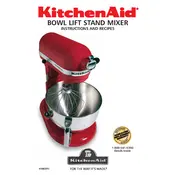
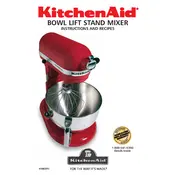
To assemble the mixer, first attach the bowl by aligning it with the base and twisting it clockwise until it locks. Then, install the desired attachment by sliding it onto the attachment hub and tightening the screw.
Check the power connection and ensure the mixer is plugged into a working outlet. Verify that the speed control lever is in the "OFF" position before switching it on. If the problem persists, consult the user manual for further troubleshooting or contact customer support.
Unplug the mixer and wipe the exterior with a damp cloth. The bowl and attachments are dishwasher safe or can be hand washed with warm soapy water. Ensure all parts are dry before reassembling.
Unusual noises might indicate that the attachment is not properly seated or the mixer is overloaded. Stop the mixer, check the attachment, and reduce the load if necessary. If noises continue, contact customer service.
Turn off and unplug the mixer. Tilt the mixer head back and locate the adjustment screw near the hinge. Turn it clockwise to lower the beater and counterclockwise to raise it. Adjust until the beater just clears the bowl.
Regular maintenance includes cleaning after each use, checking the power cord for wear, and inspecting attachments for damage. Annually, check the motor brushes and consider professional servicing if needed.
Yes, the KitchenAid Series 5 is designed to handle heavy doughs. Use the appropriate dough hook and operate the mixer at a low speed to prevent overheating.
Turn off the mixer and unplug it. Allow it to cool down for at least 30 minutes before resuming use. To prevent overheating, avoid using it continuously for extended periods and follow load capacity guidelines.
Replacing the drive shaft requires disassembling the mixer. It is recommended to contact a professional service center to avoid damage to the appliance.
The mixer is compatible with a variety of KitchenAid attachments, including the flat beater, wire whip, dough hook, and optional accessories like the pasta maker and food grinder.