KitchenAid KCGD500GSS Owner's Manual
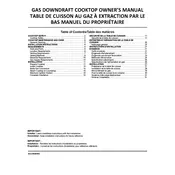
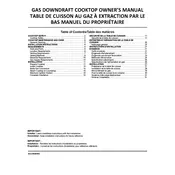
To clean the grates, first remove them from the cooktop. Soak them in warm, soapy water for 15-20 minutes. Use a non-abrasive scrubber to remove any stubborn residue. Rinse thoroughly and dry completely before placing them back on the cooktop.
Ensure that the cooktop is properly plugged in and that the circuit breaker is not tripped. Check the burners to ensure they are clean and dry. If the problem persists, the igniter may need to be replaced.
To adjust the flame size, use the control knobs located on the front of the cooktop. Turn the knob clockwise to decrease the flame and counterclockwise to increase it.
Regular maintenance includes cleaning the grates and burner caps, checking the burners for blockages, and ensuring that the igniters are free of food debris. Perform these tasks monthly for optimal performance.
The clicking sound might be due to moisture trapped in the igniters. Make sure the cooktop is completely dry. If the clicking persists, inspect the igniters for damage or residue.
Yes, cast iron cookware can be used on the cooktop. Ensure the bottom of the cookware is smooth to prevent scratching the surface. Avoid dragging cookware across the grates.
If you smell gas, ensure all burners are turned off. Ventilate the area by opening windows and doors. Do not use any electrical devices. Contact a professional technician to inspect the appliance.
To replace a burner cap, first ensure the cooktop is cool. Lift the old cap straight up to remove it. Align the new cap with the burner and set it in place, ensuring it sits evenly.
A yellow flame can indicate incomplete combustion. Check for any blockages in the burner. Ensure the burner parts are clean and assembled correctly.
To prevent scratches, avoid sliding pots and pans across the cooktop. Use cookware with smooth bottoms and clean the surface regularly to remove debris that could cause scratches.