KitchenAid KGM Owner's Manual
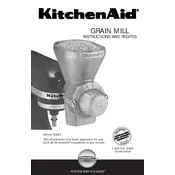
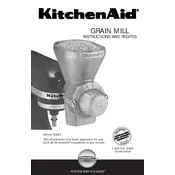
To attach the KitchenAid KGM Mill, first ensure the mixer is turned off and unplugged. Remove the mixer attachment hub cover and insert the mill attachment into the hub. Secure it by tightening the attachment knob.
The KitchenAid KGM Mill can mill a variety of grains including wheat, corn, oats, rye, rice, and barley. It is not recommended to use it for grinding nuts or coffee beans.
Disassemble the mill by removing the grain hopper and the milling plates. Brush off any remaining flour or grain particles using a soft brush. Do not immerse the mill in water.
Uneven grinding can be caused by an incorrectly set grind control. Adjust the dial to ensure it is set to the desired coarseness. Also, check that the mill is securely attached to the mixer.
Yes, you can use the mill to grind gluten-free grains such as rice, millet, and sorghum for gluten-free baking. Ensure the mill is thoroughly cleaned to prevent cross-contamination.
If the mill jams, turn off the mixer and unplug it. Disassemble the mill and remove any clogged grains. Reassemble and ensure all parts are securely fitted before use.
The coarseness is adjusted by turning the grind control dial on the front of the mill. Turn it clockwise for a finer grind and counterclockwise for a coarser grind.
Yes, some noise is normal when the mill is in use, as it is grinding hard grains. However, if you notice unusual sounds or grinding stops, check for jams or misalignment.
Routinely clean the mill after each use. Periodically check for wear on the burrs and ensure all parts are functioning properly. Replace any worn or damaged parts as necessary.
The KitchenAid KGM Mill is compatible with all KitchenAid stand mixers with a power hub. It is designed to fit all tilt-head and bowl-lift models.