Kia Sportage UVO System 2016 User's Manual
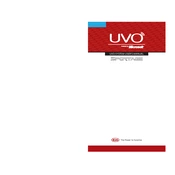
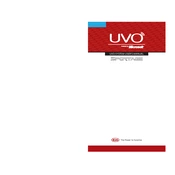
To connect your smartphone via Bluetooth, ensure Bluetooth is enabled on your phone, then go to the UVO system menu, select 'Setup', 'Phone', and 'Bluetooth Connection'. Follow the prompts to pair your device.
Ensure that the microphone is not obstructed and that you are speaking clearly. If the issue persists, try resetting the system by turning the vehicle off and on. Also, verify that your software is up to date.
To update the UVO system software, download the update from the Kia website onto a USB drive, then insert the drive into the USB port of the vehicle. Follow the on-screen instructions to complete the update.
Check if the vehicle's battery is functioning properly. Ensure the system is not in standby mode. If the problem continues, consult with a Kia service center as it may require a system reset or repair.
Yes, the built-in navigation system can operate offline using pre-loaded maps. However, real-time traffic updates and other online features will not be available without a data connection.
To reset the UVO system, locate the small reset button usually found near the volume knob or screen. Press and hold it with a pen or similar object until the system restarts.
Connect your iPhone to the vehicle's USB port using a compatible cable. The UVO system should automatically detect the device and prompt you to enable Apple CarPlay. Follow the on-screen instructions to complete the setup.
Ensure that your vehicle is not in an area with signal obstructions like tunnels or tall buildings. Regularly update your maps for the best accuracy. If issues persist, consult with a Kia service technician.
Check if the phone is properly paired with the UVO system. Ensure that the media audio is enabled in your phone’s Bluetooth settings. Restart both the phone and the vehicle if the problem persists.
To set favorite radio stations, tune to the desired station, then press and hold one of the preset buttons until you hear a confirmation beep. The station is now saved as a favorite.