Kia Optima Hybrid UVO System 2016 User's Manual
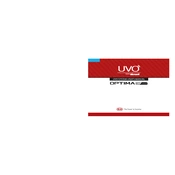
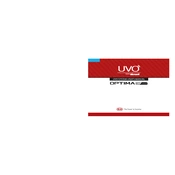
To reset the UVO system, press and hold the power button for about 10 seconds until the system reboots. This can help resolve minor software glitches.
Ensure that Bluetooth is enabled on your smartphone. On the UVO system, go to Settings > Bluetooth and make sure your phone is paired. If issues persist, try deleting the device and re-pairing it.
Visit the Kia owner’s website to download the latest UVO software updates. Transfer the update to a USB drive and insert it into the car’s USB port, then follow the on-screen instructions to install.
Perform a soft reset by holding the power button for 10 seconds. If the issue persists, check for software updates or consult a dealer for further diagnostics.
Go to Settings > Wi-Fi on the UVO interface. Select your Wi-Fi network from the list and enter the password if required. Ensure the car is in a location with a strong Wi-Fi signal.
Ensure the microphone is not obstructed and speak clearly. If problems continue, check the system settings to ensure the voice recognition is enabled and calibrated correctly.
Yes, you can customize the home screen by selecting and dragging the icons to your preferred location. Access the customization options through the settings menu.
Check for map updates and install them if available. Ensure GPS signal is not obstructed and that location services are enabled. Reset the system if necessary.
To perform a factory reset, go to Settings > System > Factory Reset. Confirm your choice and wait for the system to reset, which will restore original settings.
Adjust the equalizer settings under Audio Settings to suit your preference. Ensure that all speakers are functioning properly and check for any updates that might improve system performance.