Kia Sportage UVO System 2014 User's Manual
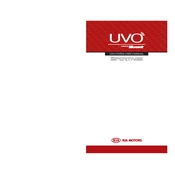
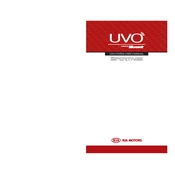
To connect your smartphone via Bluetooth, activate Bluetooth on your phone, then navigate to 'Setup' on the UVO system. Select 'Phone', then 'Bluetooth Connection', and finally 'Add New'. Follow the prompts to complete pairing.
Ensure that the microphone is not obstructed and the interior cabin noise is minimized. If issues persist, reboot the UVO system by turning the car off and on, and try again.
Visit the official Kia website to download the latest UVO software update. Transfer the update to a USB drive, insert it into the vehicle's USB port, and follow the on-screen instructions to update the system.
Yes, the built-in navigation system does not require an internet connection as it uses pre-loaded maps. Ensure your maps are up-to-date for the best experience.
First, try restarting the car to reset the system. If the problem persists, check for any available software updates or consult your dealer for further assistance.
Download the UVO eServices app on your smartphone, register your vehicle, and follow the prompts to connect your phone via Bluetooth or USB. This will enable eServices functionality.
Yes, you can customize the home screen by pressing and holding a widget until it becomes movable. Drag and drop to rearrange according to your preferences.
Ensure that the USB cable is not damaged and is properly connected. Some USB ports might be data-only, so try using a different port if available.
To reset the UVO system, go to 'Setup', select 'System Info', then 'Reset'. Confirm your selection to restore factory settings. Note that this will erase all personal data.
Check for any available map updates and install them. Additionally, ensure that your GPS antenna is not obstructed and has a clear view of the sky.