Kenmore DU3018 Use and Care Guide
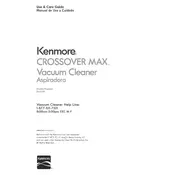
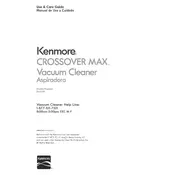
To assemble the Kenmore DU3018 Vacuum, start by attaching the handle to the main body of the vacuum. Secure it with the provided screws. Next, attach the hose to the suction inlet and connect the appropriate cleaning attachments. Ensure all parts are securely fitted before use.
If the vacuum loses suction, first check if the dustbin or bag is full and needs to be emptied or replaced. Clean or replace the filters, and inspect the hose and attachments for blockages. Ensure all connections are tight and secure.
Filter replacement frequency depends on usage, but generally, it's recommended to replace or clean the filters every 3 to 6 months. Refer to the user manual for specific maintenance schedules and instructions.
A loud noise could be due to a blockage in the hose or brush roll. Check for and remove any debris. Inspect the brush roll for tangled hair or threads, and ensure it spins freely. If the noise persists, check for worn or damaged parts.
To clean the brush roll, turn off and unplug the vacuum. Remove the base plate or nozzle to access the brush roll. Carefully cut away any tangled hair or debris using scissors, and wipe down the roll with a damp cloth. Reassemble once clean.
The Kenmore DU3018 Vacuum usually comes with a crevice tool, dusting brush, and upholstery tool. Use the crevice tool for tight spaces, the dusting brush for delicate surfaces, and the upholstery tool for furniture. Attach them to the hose for operation.
To maintain the power cord, avoid running over it with the vacuum. Regularly inspect it for damage, and do not use the vacuum if the cord is frayed or damaged. Store the vacuum with the cord neatly wrapped to prevent tangling.
Yes, the Kenmore DU3018 Vacuum is designed for use on multiple surfaces, including hardwood floors. Ensure the brush roll is set to the hard floor setting to avoid scratches and optimize cleaning performance.
If the vacuum overheats and shuts off, unplug it and let it cool for at least 30 minutes. Check for blockages in the hose and filters, and ensure the dustbin or bag is not full. Once cooled, plug it back in and test operation.
If the vacuum won't turn on, ensure it is plugged into a working power outlet. Check the power cord and plug for damage. Inspect the fuse or circuit breaker. If persistent, consult the user manual or contact Kenmore customer support.