Kenmore 51733 795.5173 Use and Care Guide
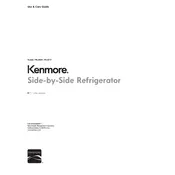
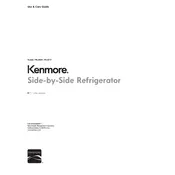
To reset the water filter indicator, press and hold the "Light" and "Lock" buttons simultaneously for about 3 seconds until the indicator light turns off.
Check if the refrigerator is plugged in and the circuit breaker is not tripped. Ensure that the temperature settings are correct, the vents are not blocked, and the condenser coils are clean.
To change the temperature settings, use the control panel on the front of the refrigerator. Adjust the refrigerator and freezer sections separately by pressing the "Fridge" or "Freezer" buttons until you reach the desired temperature.
Loud noises may be caused by the refrigerator not being leveled, items inside vibrating against each other, or the fan motor. Ensure the refrigerator is on a stable surface, and check for any obstructions.
It is recommended to clean the condenser coils every 6 months to ensure efficient operation. Use a vacuum with a brush attachment to remove dust and debris.
The Kenmore 51733 uses a Kenmore water filter model 9690. To replace it, twist the old filter counterclockwise, remove it, and install the new filter by twisting it clockwise until it is secure.
The Kenmore 51733 is equipped with an automatic defrost feature. If manual defrost is needed due to malfunction, unplug the refrigerator and leave the doors open until the ice melts.
Water pooling could be due to a clogged defrost drain. Clear the drain using warm water and a turkey baster to flush out any debris.
Ensure the ice maker is turned on, check the water supply line for kinks, and ensure the freezer temperature is set to 0°F (-18°C). If issues persist, inspect the ice maker for any blockages or faults.
To improve energy efficiency, ensure the door seals are intact, keep the refrigerator well-organized to allow air circulation, avoid placing hot items inside, and ensure the unit is away from heat sources.