Kenmore DU2109 Use and Care Guide
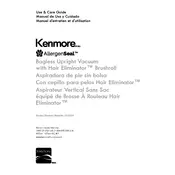
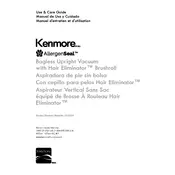
To assemble the Kenmore DU2109 Vacuum, start by attaching the handle to the base until it clicks into place. Secure any additional attachments by aligning and snapping them into the designated slots. Refer to the user manual for detailed diagrams.
If the vacuum loses suction power, check for blockages in the hose and filters. Ensure the dustbin is not full and is properly installed. Clean or replace filters regularly according to the manufacturer's guidelines.
Filters should be cleaned every 3 months or as indicated by the filter maintenance indicator. Wash filters with warm water and let them air dry completely before reinstalling.
The Kenmore DU2109 Vacuum is suitable for various surfaces including carpets, hardwood floors, tiles, and upholstery. Use the appropriate settings and attachments for different surfaces.
Regularly check the brush roll for tangled hair and debris. Use scissors to carefully cut away any obstructions. Remove the brush roll as per the manual for thorough cleaning.
A loud noise may indicate a blockage or that the brush roll is obstructed. Turn off and unplug the vacuum, then inspect the hose, filters, and brush roll for any blockages or debris.
Yes, the Kenmore DU2109 is equipped with specialized attachments designed for effectively picking up pet hair from floors and upholstery.
To change the belt, turn off and unplug the vacuum. Remove the bottom plate covering the brush roll, then remove the old belt. Place the new belt around the motor shaft and brush roll, ensuring it is securely in place before reassembling.
If the vacuum doesn't turn on, check the power cord and plug for damage. Ensure the outlet is functioning. If the vacuum still won't turn on, consult the troubleshooting section of the user manual or contact customer support.
Store the vacuum in a cool, dry place, preferably upright to prevent damage. Wrap the power cord neatly around the designated hooks and ensure all attachments are secured in their holders.