Kenmore DU2055 Use and Care Guide
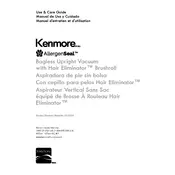
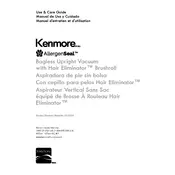
To assemble the Kenmore DU2055 vacuum, attach the handle by inserting it into the base until it clicks. Connect the hose and attach any desired accessories to the designated slots. Ensure each part is securely fastened.
If your vacuum loses suction, check for blockages in the hose or filters. Clean or replace the filters and ensure the dust bin is empty. Also, inspect the brush roll for obstructions.
To clean the filters, remove them from the vacuum. Rinse them under lukewarm water and let them air dry completely before reinserting them into the vacuum.
Regular maintenance includes emptying the dust bin, cleaning or replacing filters, checking for clogs, and inspecting the brush roll for debris. Perform these tasks monthly or as needed.
To replace the belt, unplug the vacuum and remove the brush roll cover. Slide the old belt off the motor shaft and brush roll. Place the new belt on the motor shaft and brush roll, then reassemble the vacuum.
If the brush roll is not spinning, check if the belt is broken or slipped off. Replace or reattach the belt as necessary. Also, ensure there is no debris obstructing the brush roll's movement.
Ensure the vacuum is plugged in and the power outlet is functioning. Check the power cord for damage. If the vacuum still won’t turn on, consult the user manual or contact customer support.
If you smell burning, immediately turn off the vacuum and unplug it. Check for blockages, a jammed brush roll, or a broken belt. If the issue persists, consult a professional technician.
Store the vacuum in a cool, dry place. Wrap the cord neatly around the designated hooks. Ensure the vacuum is upright and not leaning on the brush roll to prevent any damage.
Yes, the Kenmore DU2055 is suitable for hardwood floors. Ensure the brush roll is set to the appropriate setting for hard surfaces to avoid scratching the floor.