Kenmore DS4095 Use and Care Guide
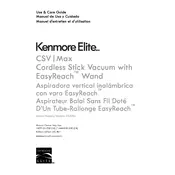
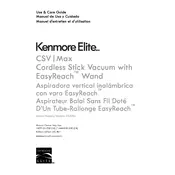
To assemble the Kenmore DS4095 Vacuum, attach the handle to the main body using the provided screws. Ensure the dustbin is securely in place and attach the hose and nozzle. Refer to the manual for detailed assembly instructions.
If the vacuum loses suction, check for blockages in the hose, filter, or dustbin. Ensure the dustbin is empty and clean the filters if necessary. Make sure all components are securely attached.
It is recommended to clean the filters every month, or more frequently if used heavily. Rinse the filters under warm water and allow them to dry completely before reinstalling.
The Kenmore DS4095 Vacuum is suitable for cleaning a variety of surfaces including carpets, hardwood floors, and tiles. Use the appropriate attachments for different surfaces for optimal performance.
If the brush roll is not spinning, check for any obstructions or tangled hair. Ensure the vacuum is turned on and the brush roll switch is engaged. If issues persist, inspect the belt for wear and replace if necessary.
To replace the belt, turn off and unplug the vacuum. Remove the cover to access the brush roll and belt. Replace the old belt with a new one, ensuring proper alignment, and reassemble the vacuum.
Yes, the Kenmore DS4095 Vacuum is effective for cleaning pet hair. Use the appropriate pet hair attachment to enhance performance on upholstery and carpets.
To maintain battery life, charge the vacuum fully before initial use and avoid overcharging. Store the vacuum in a cool, dry place, and perform regular battery maintenance as per the manual's recommendations.
If the vacuum overheats, turn it off and unplug it immediately. Check for blockages and clean the filters. Allow the vacuum to cool down before resuming use.
Store the Kenmore DS4095 Vacuum in an upright position in a dry area. Ensure the dustbin is empty and the power cord is neatly wound. Regularly check and clean the vacuum to keep it in good working condition.