Kenmore DS4090 Use and Care Guide
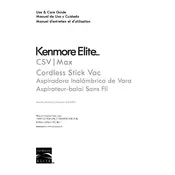
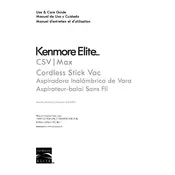
To assemble the Kenmore DS4090, attach the handle to the main body of the vacuum until it clicks. Then, connect the hose and any desired attachments. Ensure all parts are securely fastened before use.
First, check if the dust bin is full and empty it if necessary. Next, inspect the filters and clean or replace them if needed. Finally, ensure that there are no blockages in the hose or nozzle.
It is recommended to clean the filters every month, or more frequently if the vacuum is used regularly. Replacement should be considered every six months or as needed.
Yes, the Kenmore DS4090 is suitable for use on hardwood floors. Ensure the vacuum is on the appropriate setting for hard surfaces to avoid scratching or damage.
First, turn off the vacuum and unplug it. Check for any tangled hair or debris on the brush roll and remove it. If the issue persists, inspect the belt for wear and replace it if necessary.
To maintain battery life, avoid letting the battery completely drain before recharging. Store the vacuum in a cool, dry place and try to keep it charged when not in use.
Yes, the Kenmore DS4090 has a powerful suction and is equipped to handle pet hair on carpets. Consider using the pet hair attachment for optimal performance.
Ensure the vacuum is properly plugged in or the battery is charged. Check for any tripped circuit breakers or blown fuses. If the issue remains, contact customer support.
The Kenmore DS4090 typically comes with a crevice tool, dusting brush, and upholstery tool. Each attachment can be connected to the hose or wand to clean specific surfaces or hard-to-reach areas.
Regularly empty the dust bin, clean the filters, and check for blockages. Use the appropriate settings and attachments for different surfaces to ensure effective cleaning.