Kenmore DS4065 Use and Care Guide
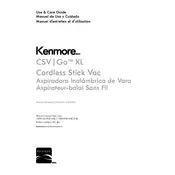
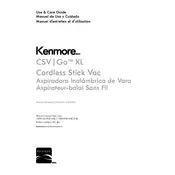
To assemble the Kenmore DS4065 Vacuum, attach the handle to the main body until it clicks into place. Then, connect the hose securely to the designated port. Plug in the vacuum and it's ready for use.
First, check if the dustbin is full and needs to be emptied. Then, inspect the filters and clean or replace them if necessary. Finally, ensure there are no blockages in the hose or brush roll.
The HEPA filter should be replaced every 6 to 12 months, depending on usage frequency and air quality conditions. Regularly check the filter for buildup and replace it if it appears dirty or damaged.
Yes, the Kenmore DS4065 is suitable for hardwood floors. Use the floor setting on the vacuum to ensure optimal cleaning without damaging the wood surface.
To clean the brush roll, first turn off and unplug the vacuum. Remove the brush roll cover and take out the brush roll. Clean off any hair or debris wrapped around it, and reassemble the parts securely.
Store the Kenmore DS4065 in a dry, cool place. Ensure the vacuum is turned off, unplugged, and the cord is neatly wound. Keeping it upright will prevent damage to the components.
Ensure the vacuum is plugged into a working outlet. Check the power cord for any damage. If the problem persists, inspect the circuit breaker or fuse and reset it if needed.
The pre-motor filter can be rinsed under water but should be completely dry before reinserting. The HEPA filter, however, should not be washed and instead replaced when dirty.
Turn off the vacuum and unplug it. Check for any blockages or debris in the brush roll or hose. Inspect for any loose parts and tighten them if necessary. If the noise persists, contact customer support.
Regular maintenance is key. Empty the dustbin after each use, clean the filters regularly, check for blockages, and store the vacuum properly. Follow the manufacturer's guidelines for optimal performance.