Kenmore DS4030 Use and Care Guide
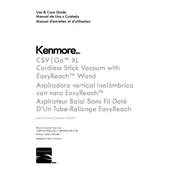
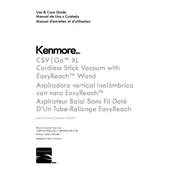
To replace the HEPA filter, first ensure the vacuum is unplugged. Open the filter compartment, remove the old HEPA filter, and insert a new one. Make sure it is securely in place before closing the compartment.
Check for blockages in the hose and brush roll. Clean or replace the filters if they are dirty or clogged. Ensure the dust bin is not full and that it is properly secured.
It is recommended to clean the brush roll every month, or more frequently if you have pets or high-traffic areas. Remove any hair or debris wrapped around it to maintain optimal performance.
Yes, the dust bin can be washed. Remove it from the vacuum, empty it, and rinse with warm water. Ensure it is completely dry before reattaching it to the vacuum.
A loud noise may indicate a blockage or a problem with the motor. Check for blockages in the hose and brush roll, and ensure all parts are securely attached. If noise persists, it may require professional servicing.
Avoid letting the battery completely discharge before recharging. Store and charge the vacuum in a cool, dry place. If unused for extended periods, recharge it every few months to maintain battery health.
The Kenmore DS4030 Vacuum typically comes with a crevice tool, dusting brush, and upholstery tool. Use the crevice tool for tight spaces, the dusting brush for surfaces like shelves, and the upholstery tool for furniture.
Ensure the vacuum is plugged in and the power switch is on. Check the power outlet with another device to confirm it is working. If using a battery model, ensure the battery is charged and properly inserted.
Store the vacuum in a dry, cool place. Ensure it is unplugged and the dust bin is emptied before storage. Avoid wrapping the cord too tightly to prevent damage.
Remove the filters from the vacuum and tap them gently over a trash can to remove loose debris. Rinse them under lukewarm water and let them air dry completely before reinstalling.