Kenmore DS4020 Use and Care Guide
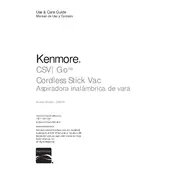
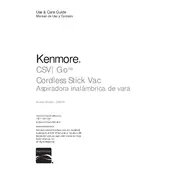
To assemble your Kenmore DS4020 Vacuum, start by attaching the handle to the main body until it clicks into place. Then, connect the hose to the intake port and attach the desired cleaning tool. Make sure all components are securely connected before using the vacuum.
If your Kenmore DS4020 does not start, check to ensure that it is plugged into a working power outlet. Verify that the power switch is turned on. If the vacuum still does not start, inspect the power cord for any damage and consider resetting the circuit breaker associated with that outlet.
To maintain the filter, remove it from the vacuum following the instructions in the user manual. Tap it gently to remove loose dirt and debris. For a thorough cleaning, rinse it under lukewarm water and allow it to air dry completely before reinserting it into the vacuum. Replace the filter if it shows signs of wear or damage.
Loss of suction in the Kenmore DS4020 can be caused by a full dustbin, clogged filters, or blockages in the hose or brushroll. Empty the dustbin, clean or replace the filters, and clear any obstructions to restore full suction power.
Noisy operation can result from debris caught in the brushroll or a blockage in the hose. Turn off and unplug the vacuum, then inspect and clean the brushroll and hose. Additionally, check for loose screws or components that may need tightening.
The Kenmore DS4020 Vacuum typically includes a crevice tool, dusting brush, and upholstery tool. Use the crevice tool for tight spaces, the dusting brush for delicate surfaces, and the upholstery tool for furniture. Attach these tools to the end of the hose as needed for specific cleaning tasks.
To clean the brushroll, turn off and unplug the vacuum. Remove the brushroll cover and lift out the brushroll. Clear away any hair, threads, or debris wrapped around it. Use scissors to cut away tightly wound debris if necessary. Reassemble the parts securely before use.
To store the Kenmore DS4020 Vacuum, ensure it is turned off and unplugged. Wrap the power cord around the hooks provided on the vacuum. Store the vacuum in an upright position in a dry area to prevent damage and maintain its longevity.
A burning smell may indicate that the brushroll is obstructed or the belt is overheating. Turn off and unplug the vacuum immediately. Check for blockages and remove any debris from the brushroll. Inspect the belt for damage and replace it if necessary.
The vacuum belt should be inspected regularly for signs of wear and replaced every 6-12 months, depending on usage. If the belt appears cracked, frayed, or loses tension, replace it to ensure optimal performance.