Kenmore 92722 Use and Care Guide
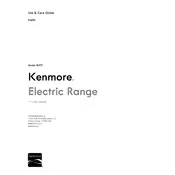
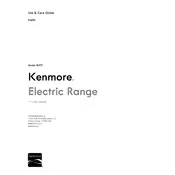
To set the clock, press the 'Clock' button, then use the '+' and '-' buttons to adjust the time. Press 'Start' to confirm the setting.
Check if the range is properly plugged in and the circuit breaker is not tripped. Also, ensure that the oven settings are correct. If the problem persists, consider contacting a service technician.
Use the self-clean feature by removing all racks and pressing 'Self Clean'. Choose the desired cleaning time and press 'Start'. Ensure adequate ventilation during the process.
A clicking noise is usually normal as the range igniters work to light the burners. However, if the noise is excessive or continuous, inspect the igniter for any obstructions or consider calling for maintenance.
Press and hold the 'Bake' button for several seconds until the display shows '00'. Use the '+' or '-' buttons to adjust the temperature calibration up to ±35°F. Press 'Start' to save the changes.
Regularly clean the range surface and oven cavity, check and replace any worn or damaged components annually, and perform a professional inspection every 2-3 years.
Yes, you can use aluminum foil to line baking sheets or cover dishes, but avoid lining the oven bottom as it can disrupt heat distribution and cause damage.
To reset the control panel, unplug the range or turn off the circuit breaker for one minute. Then, restore the power and see if the issue persists.
Inspect the door hinges and gasket for obstructions or damage. Clean any debris and ensure the hinges are aligned. If the problem continues, consider replacing the faulty parts.
Ensure the oven is cool and unplug it. Remove the glass cover by turning it counterclockwise, then replace the bulb with a new one of the same type and wattage. Reattach the glass cover and restore power.