Kenmore 92569 790.9256 Use and Care Guide
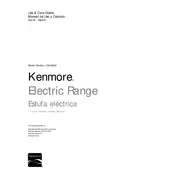
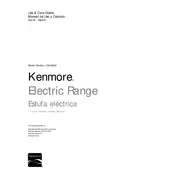
To set the clock, press the 'Clock' button, enter the current time using the number pad, and then press 'Start' or 'Clock' again to confirm.
Check if the oven is correctly set to the desired temperature. If the issue persists, inspect the heating elements for any visible damage or consult the user manual for further troubleshooting steps.
Remove all racks and accessories from the oven. Close the door and select the 'Self Clean' option. Choose the cleaning duration and press 'Start'. Ensure adequate ventilation during the cleaning process.
Use a non-abrasive cleaner and a damp cloth to wipe the surface. For stubborn stains, a cooktop scraper or a cleaner specifically designed for glass or ceramic surfaces may be used.
Ensure the oven is turned off and cool. Remove the glass cover by turning it counterclockwise, then replace the bulb with a new one of the same type and wattage. Reattach the glass cover.
Check for any obstructions or debris around the door seal. Inspect the door hinges for damage. If necessary, consult the manual for instructions on adjusting or replacing the hinges.
Perform a reset by turning off the range's power at the circuit breaker for a few minutes, then turn it back on. If the problem persists, contact a professional technician.
Press the 'Convection' button, select the desired temperature using the number pad, and press 'Start'. The convection fan will circulate heat for even cooking.
Regularly clean the cooktop, oven interior, and control panel. Inspect and clean the oven door seal, and check that burners and heating elements are functioning properly.
Ensure the oven racks are positioned correctly and avoid overcrowding the oven. Use an oven thermometer to verify temperature accuracy and adjust as needed.