Kenmore 87583 721.8758 Use and Care Guide
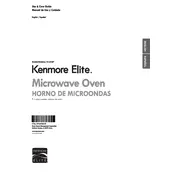
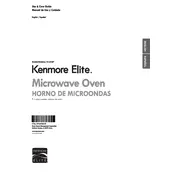
To set the clock on your Kenmore 87583 microwave, press the "Clock" button, enter the time using the number pad, and then press "Clock" again to confirm.
First, ensure that the microwave is plugged in and the door is securely closed. Check the circuit breaker or fuse box for any tripped breakers or blown fuses. If the issue persists, consult the user manual or contact customer service.
To defrost food, press the "Defrost" button, enter the weight of the item using the number pad, and press "Start". The microwave will automatically set the defrosting time.
Use a mixture of water and mild detergent to wipe down the interior. Avoid using abrasive cleaners. For stubborn stains, heat a bowl of water with lemon juice for a few minutes to loosen grime before wiping.
Place the food in the microwave, close the door, and press the "Sensor Cook" button. The microwave will automatically adjust cooking time based on the food’s moisture level.
Some noise is normal during operation, but if it becomes unusually loud, it may indicate an issue with the magnetron or another component. In this case, it is advisable to have the microwave inspected by a technician.
No, metal containers should not be used in the microwave as they can cause sparks and damage the appliance. Use microwave-safe glass or plastic containers instead.
The Kenmore 87583 microwave features a turntable with a diameter of approximately 13.5 inches, which accommodates most standard-sized plates.
To extend the life of your microwave, regularly clean the interior and exterior, avoid slamming the door, and ensure that it is used according to the manufacturer’s guidelines. Avoid operating the microwave empty.
Check if the microwave is properly plugged in and the circuit breaker is not tripped. If the display remains non-functional, it might be a faulty control panel, and you should contact a service technician for repair.