Kenmore 74523 7451 Use and Care Guide
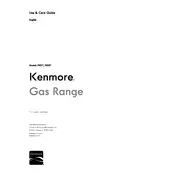
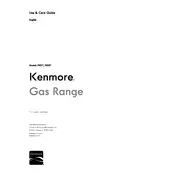
To set the clock on your Kenmore 74523 range, press the 'Clock' button, then use the '+' and '-' buttons to set the correct time. Press 'Start' to confirm.
If your Kenmore 74523 oven is not heating properly, check the circuit breaker and ensure it’s not tripped. Verify that the oven is properly plugged in and inspect the heating element for any visible damage. If issues persist, consider contacting a professional technician.
To clean the grates on your Kenmore 74523 stove top, remove them from the stove and soak them in warm, soapy water for 15-20 minutes. Use a non-abrasive scrub pad to remove any stubborn residue. Rinse and dry thoroughly before placing them back on the stove.
To use the self-cleaning feature, remove all racks and accessories from the oven. Close the door and select 'Self-Clean' from the menu. Choose the desired cleaning time and press 'Start'. The oven door will lock and the cleaning cycle will begin.
Error codes on the Kenmore 74523 range indicate specific issues. For example, 'F1' indicates a malfunction in the electronic oven control, while 'F3' indicates an oven temperature sensor fault. Consult your user manual for a detailed list of error codes and solutions.
To replace the oven light bulb, ensure the oven is off and cool. Remove the glass cover over the bulb by turning it counterclockwise. Carefully remove the old bulb and replace it with a new one of the same type. Replace the glass cover.
While you can use aluminum foil in your Kenmore 74523 oven, avoid covering the entire oven rack or lining the bottom of the oven, as this can affect heat circulation and result in poor cooking performance. Use foil only to cover dishes or wrap food.
If a burner on your Kenmore 74523 stove won't ignite, ensure the burner cap is properly aligned. Clean the burner ports with a pin or needle to remove any blockages. Check that the stove is properly connected to the gas supply. If the issue persists, contact a technician.
Regular maintenance for your Kenmore 74523 range includes cleaning the burners and grates, checking and cleaning the oven's heating elements, and inspecting the door seals for damage. It's also important to clean the control panel and knobs regularly.
To calibrate the oven temperature, press 'Bake' and set the temperature to 550°F. Immediately press and hold 'Bake' for several seconds until the display shows '00'. Use the '+' and '-' buttons to adjust the temperature up or down as needed, then press 'Start' to save the setting.