Kenmore 74433 790.7443 Use and Care Guide
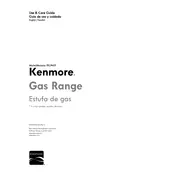
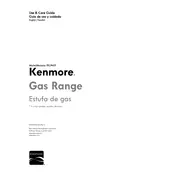
To initiate the self-clean cycle, remove all oven racks and other items from the oven. Close the oven door and press the 'Self Clean' button. Use the up or down arrows to set the desired cleaning time, typically ranging from 2 to 4 hours. Press 'Start' to begin the cycle. Ensure the kitchen is well-ventilated during this process.
First, ensure the oven is properly plugged in and that the circuit breaker is not tripped. If the oven is still not heating, check the bake element for visible damage. If damaged, it may need replacement. You may also need to verify that the control panel settings are correct. Consult the user manual for detailed troubleshooting steps.
Ensure all controls are off and the stovetop is cool. Remove the burner grates and caps and wash them with warm soapy water. Use a damp cloth to wipe the surface of the stovetop. Avoid using abrasive cleaners that might damage the surface. Rinse and dry all parts thoroughly before reassembling.
To maintain the stainless steel finish, clean it regularly with a soft cloth and a mild detergent or a cleaner specifically designed for stainless steel. Avoid using abrasive tools or chlorine-based cleaners. Always wipe the surface in the direction of the grain to prevent streaking.
To replace the oven light bulb, ensure the oven is cool and unplugged. Open the oven door and locate the light cover at the back of the oven. Turn the cover counter-clockwise to remove it. Replace the bulb with a new 40-watt appliance bulb and reattach the light cover.
If you smell gas, immediately stop using the range and do not light any appliances. Ensure all controls are turned off. Open windows for ventilation and leave the area. Contact your gas supplier or a qualified technician to inspect the range. Do not attempt to fix a gas leak yourself.
To calibrate the oven temperature, press and hold the 'Bake' button for 6 seconds until '0°' appears. Use the up or down arrows to adjust the temperature in 5-degree increments. Once the desired adjustment is made, press 'Start' to save.
To clean the control panel, use a soft, damp cloth and mild detergent. Avoid spraying liquids directly onto the panel. Instead, apply the cleaner to the cloth first. Wipe gently to avoid damaging the electronics. Dry the panel with a clean, dry cloth.
To lock the oven controls, press and hold the 'Lock' button (or 'Control Lock') for 3 seconds until a lock icon appears on the display. This feature helps prevent unintended operation of the oven. To unlock, repeat the process until the lock icon disappears.
If the oven door is not closing properly, check for obstructions or debris around the door seal. Ensure the hinges are not bent or damaged. If the issue persists, inspect the door latch mechanism and replace it if necessary. Consult a technician if needed.