Kenmore 74412 790.7442 Use and Care Guide
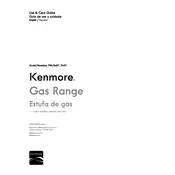
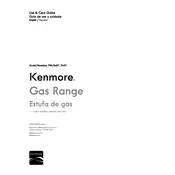
To reset the clock, press the 'Clock' button. Use the number pad to enter the current time, then press 'Start' to save the setting.
First, ensure that the range is plugged in and the circuit breaker has not tripped. Check if the oven is set to the correct temperature and mode. If the issue persists, the heating element may need replacement or service.
Allow the cooktop to cool completely. Use a soft cloth or sponge with a non-abrasive cleaner specifically designed for glass cooktops. Avoid using steel wool or harsh chemicals.
Check for obstructions or debris around the oven door seal. Ensure the hinges are not damaged or misaligned. If the problem continues, professional service may be required to adjust or replace the hinges.
Ensure that there are no food spills or grease buildup inside the oven. Regularly clean the interior with a mild oven cleaner. Avoid using too much oil or fat in dishes.
Regularly clean the cooktop, oven, and control panel. Check the oven door seal for damage and replace if necessary. Inspect the burners for clogs and clean them as needed.
Preheat the oven fully before placing food inside. Use the correct rack position as recommended in your recipe. Avoid opening the oven door too frequently during baking.
Ensure the oven is not in use and has cooled down. Replace the bulb with a new one that matches the specifications in the user manual. If the light still doesn't work, check the light socket and wiring.
It is not recommended to cover oven racks with aluminum foil as it can interfere with heat circulation and damage the oven. Instead, use a baking sheet to catch spills.
Remove all items, including racks, from the oven. Select the self-cleaning option and set the desired cleaning time. Once complete, allow the oven to cool and wipe out any remaining ash.