Kenmore 73115 795.7311 Energy Guide
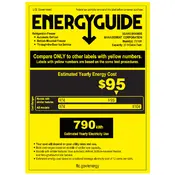
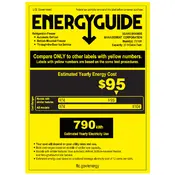
To reset the water filter indicator, press and hold the Filter Reset button for about 3 seconds until the indicator light turns off.
Check if the temperature settings are correct, ensure the vents are not blocked, and clean the condenser coils. If the problem persists, consult the user manual or contact a technician.
It is recommended to clean the condenser coils every 6 months to ensure optimal performance.
The Kenmore 73115 refrigerator uses the Kenmore 9690 water filter.
Locate the water filter at the upper left corner of the refrigerator compartment, turn it counterclockwise to remove, and insert the new filter by turning it clockwise until it locks.
Loud noises can be due to a misaligned or vibrating component. Check that the refrigerator is level and that nothing is loose inside or outside the unit.
Ensure the ice maker is turned on, check the water supply line for kinks, and verify the freezer temperature is set correctly. If issues persist, the ice maker may need servicing.
Keep the refrigerator well-stocked, avoid frequent door openings, ensure door seals are tight, and set the temperature to 37°F for the fridge and 0°F for the freezer.
The recommended temperature setting is 37°F for the refrigerator compartment and 0°F for the freezer compartment.
The Kenmore 73115 is a frost-free model, but if you need to manually defrost, unplug the refrigerator, remove all contents, and leave the doors open until the ice melts.