Kenmore 72489 795.7248 Use and Care Guide
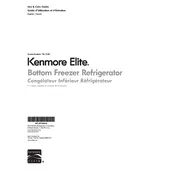
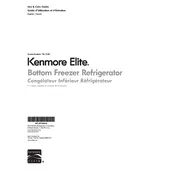
To reset the water filter indicator, press and hold the 'Filter Reset' button for about 3 seconds until the indicator light turns off.
Ensure the refrigerator is plugged in and the thermostat is set to the correct temperature. Check if the vents are blocked and clean the condenser coils if necessary.
It's recommended to clean the condenser coils every 6 months to ensure optimal performance and efficiency.
To defrost, remove all food from the freezer, unplug the refrigerator, and let the ice melt naturally. Use towels to absorb water and clean the freezer thoroughly before plugging it back in.
To change the interior light bulb, unplug the refrigerator, remove the light cover, and replace the bulb with one of the same size and wattage. Reinstall the cover and plug the refrigerator back in.
Check if the ice maker is turned on and connected to the water supply. Ensure there are no kinks in the water line and the filter is not clogged.
Press the 'Freezer' or 'Refrigerator' button to cycle through preset temperature options. Adjust as needed for optimal cooling.
The 'ER IF' error code indicates an issue with the ice fan. Try unplugging the refrigerator for a few minutes to reset it. If the issue persists, contact a qualified technician.
Keep foods covered, use baking soda to absorb odors, and ensure the refrigerator is cleaned regularly. Check and remove expired or spoiled items promptly.
Regularly clean the refrigerator's interior and exterior, defrost the freezer, replace water filters on schedule, and inspect door seals for any damage to ensure efficiency.