Kenmore 71513 111.71513810 Use and Care Guide
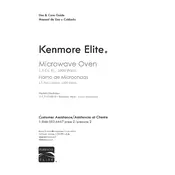
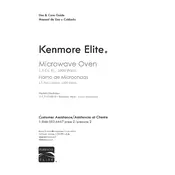
To set the clock, press the 'Clock' button, enter the time using the number pad, and then press 'Clock' again to confirm.
Ensure the door is properly closed, check the power supply, and try resetting the microwave by unplugging it for a few minutes. If the issue persists, contact a professional technician.
Use a damp cloth with mild detergent to wipe the interior. Avoid using harsh chemicals or abrasive materials. For stubborn stains, heat a cup of water with lemon juice for a few minutes and wipe clean.
No, do not use metal utensils or containers in the microwave as they can cause sparks and damage the appliance. Use only microwave-safe glass or plastic.
The 'Child Lock' feature prevents accidental operation of the microwave. To activate or deactivate it, press and hold the 'Stop/Clear' button for about 3 seconds.
Use the 'Defrost' function by pressing the 'Defrost' button, selecting the weight of the food, and pressing 'Start.' The microwave will automatically set the defrosting time.
A loud noise may indicate an issue with the turntable or the fan. Ensure the turntable is properly seated and the fan is not obstructed. If the noise continues, consider calling a technician.
Unplug the microwave and remove the cover by unscrewing the screws at the back. Locate the light bulb, remove it, and replace it with a new one. Reattach the cover securely.
Regularly clean the interior and exterior surfaces, avoid slamming the door, and do not operate the microwave empty. Check the door seal for wear and tear to ensure efficient operation.
Check if the microwave is plugged in and receiving power. If the display is still not working, the issue could be with the control board or a blown fuse, requiring professional repair.