Kenmore 71355 Energy Guide
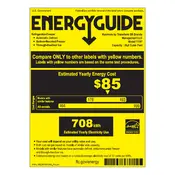
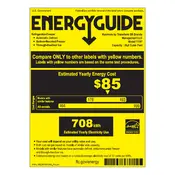
To adjust the temperature settings, locate the control panel inside the refrigerator. Use the up or down arrows to set the desired temperature for both the refrigerator and the freezer compartments.
First, check if the refrigerator is plugged in and the circuit breaker is not tripped. Ensure the temperature settings are correct and the vents inside the appliance are not blocked. Clean the condenser coils if necessary.
It is recommended to clean the condenser coils every six months to maintain optimal performance and efficiency.
To manually defrost the refrigerator, unplug it and remove all food. Leave the doors open to allow ice to melt naturally. Use towels to absorb excess water. Do not use sharp objects to remove ice.
Locate the water filter compartment, usually at the upper right corner inside the refrigerator. Turn the filter counterclockwise to remove it, insert the new filter, and turn it clockwise until it locks into place.
Unusual noises can be caused by the refrigerator not being level, items inside vibrating, or the compressor and fans operating. Ensure the refrigerator is on a stable surface and not touching any walls.
Check if the ice maker is turned on and the water supply line is connected. Ensure the freezer is cold enough (0°F or -18°C). Inspect for jammed ice cubes or clogged water lines.
Place an open box of baking soda inside the refrigerator to absorb odors. Regularly clean spills and spoiled food. Consider using a refrigerator deodorizer for persistent odors.
Inspect the door gasket for damage or dirt, and clean it if necessary. Ensure there are no obstructions in the door shelves and that the refrigerator is level. Adjust the door hinges if needed.
Unplug the refrigerator and locate the light cover inside. Remove the cover, unscrew the old bulb, and replace it with a new bulb of the same type and wattage. Reattach the cover and plug the refrigerator back in.