Kenmore 7135 70355 Use and Care Guide
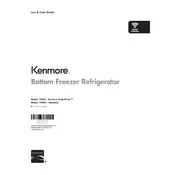
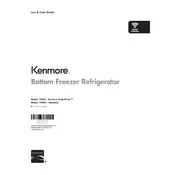
To reset the water filter indicator, press and hold the "Filter Reset" button for 3 seconds until the indicator light turns off.
Check if the refrigerator is plugged in and the thermostat is set correctly. Ensure the vents are not blocked and clean the condenser coils. If the issue persists, consider contacting a professional technician.
It is recommended to replace the water filter every 6 months or when the filter indicator light turns on, whichever comes first.
A buzzing noise could be caused by the refrigerator not being level, the compressor running, or the ice maker filling with water. Ensure the refrigerator is leveled and inspect the ice maker.
Unplug the refrigerator, locate the condenser coils at the back or bottom, and use a vacuum or a coil brush to remove dust and debris.
Ensure the ice maker is turned on and connected to the water supply. Check for ice blockages and inspect the water inlet valve. Reset the ice maker if necessary.
Check if the defrost drain is clogged or if the water filter is installed correctly. Inspect the water supply line for leaks.
Use the digital control panel to adjust the temperature. The recommended setting for the refrigerator is 37°F and for the freezer is 0°F.
Regularly clean the condenser coils, replace the water filter every 6 months, check the door seals for any wear, and ensure proper temperature settings.
Ensure the refrigerator is not overfilled, clean the condenser coils regularly, set the temperature to the recommended settings, and check door seals for leaks.